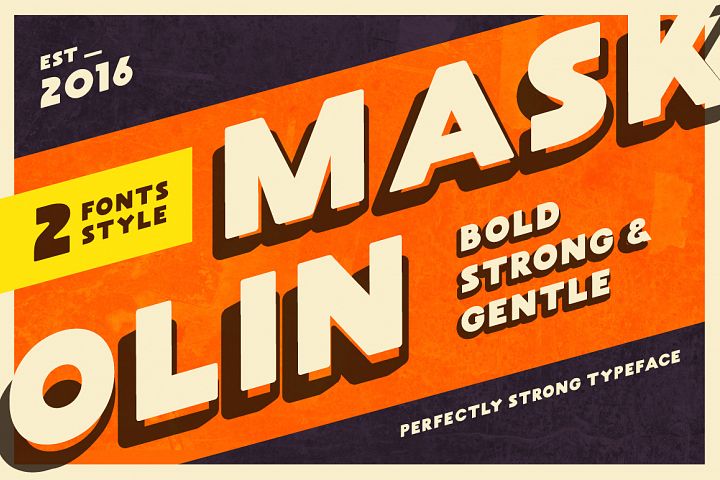Spring break was incredible. I did great at my MUN conference and went on an amazing road trip to Charleston, South Carolina. However, I definitely slacked a little on moving forward with my project, but I can say editing is in progress. This post goes through how I began editing the film opening.
 Starting any edit is a daunting process. Seeing that blank editing screen really puts the amount of work I need to do into reality. This image shows my favorite format to edit videos on Premiere. I keep it mostly default, but I make sure the timeline is zoomed in a lot because I like to be able to see and work with as much of the clips as I can. For this edit in particular, I will leave the graphics tab open so that I can easily add titles and credits.
Starting any edit is a daunting process. Seeing that blank editing screen really puts the amount of work I need to do into reality. This image shows my favorite format to edit videos on Premiere. I keep it mostly default, but I make sure the timeline is zoomed in a lot because I like to be able to see and work with as much of the clips as I can. For this edit in particular, I will leave the graphics tab open so that I can easily add titles and credits. This photo pretty much describes my experience editing with Premiere. It is a powerful editing software, so it often causes my computer's tiny processor to crash a lot... and I mean A LOT. So much so I literally have to save my work every five minutes. I would hate for an hour of work to disappear (which has happened an overwhelming amount of times)
This photo pretty much describes my experience editing with Premiere. It is a powerful editing software, so it often causes my computer's tiny processor to crash a lot... and I mean A LOT. So much so I literally have to save my work every five minutes. I would hate for an hour of work to disappear (which has happened an overwhelming amount of times) Now is the time to start putting the clips on the timeline. At this time I go through each clip in chronological order and double click so I can do some quick trimming (in the top right corner)
Now is the time to start putting the clips on the timeline. At this time I go through each clip in chronological order and double click so I can do some quick trimming (in the top right corner) With all my clips on the timeline, so much work is now to be done. Layering of audio, connecting the clips in a cohesive manner, color correction, adding text, and so much more. So I guess this is what I'm going to say, I got some work to do! I'm so excited to see how this turns out and I hope you are too!
With all my clips on the timeline, so much work is now to be done. Layering of audio, connecting the clips in a cohesive manner, color correction, adding text, and so much more. So I guess this is what I'm going to say, I got some work to do! I'm so excited to see how this turns out and I hope you are too!